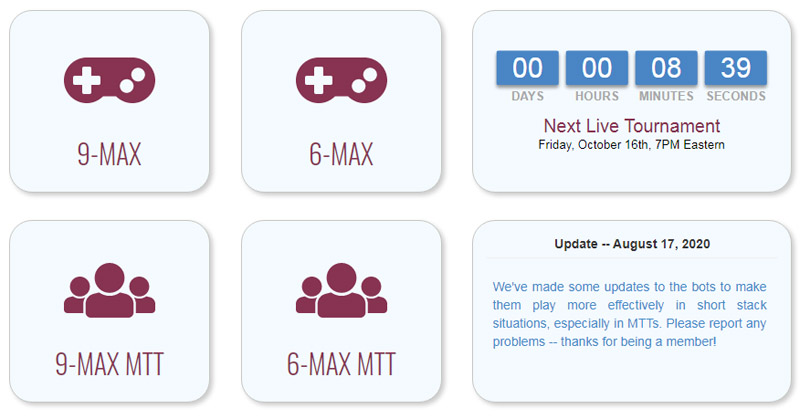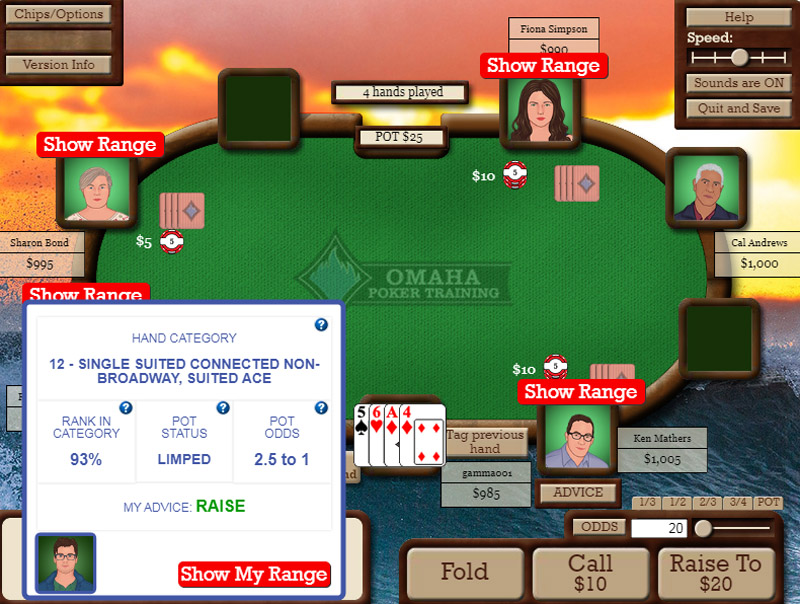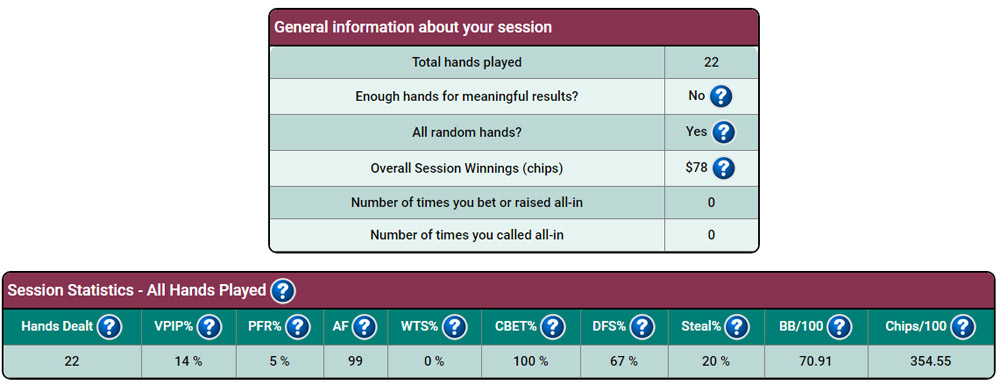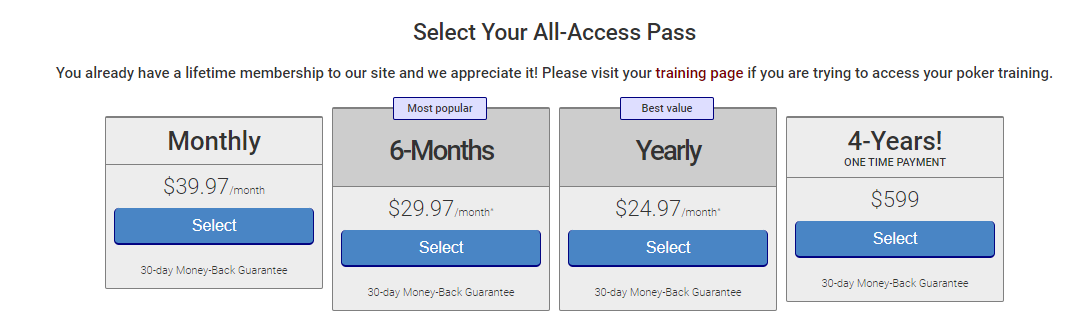In the recent years, Pot Limit Omaha has gained a lot of popularity with the players, especially in the online environment. Many people have grown somewhat tired of No Limit Hold’em and the lack of action in NLHE games. So, many recreational are turning to PLO and where the proverbial fish goes, pros follow.
If you have the same feeling about No Limit Hold’em and are looking to switch things around, Pot Limit Omaha is definitely a great poker variation to look into. But how do you start?
OmahaPokerTraining.com just might be the site you should check out. Developed by Steve Blay, the man behind Advanced Poker Training, this website takes a hands-on approach to teach you how to become a good PLO player.
This training program may not be everyone’s cup of tea as you’ll need some decent fundamentals to take full advantage of it and you won’t find too much additional content on the site. Its main focus is on teaching you PLO strategy through playing hands against computer opponents of differing skill levels.
OmahaPokerTraining in a Nutshell
The concept of Omaha Poker Training is quite unique as it contains very few written or video materials. The entire site is a playing platform where you can learn through playing by setting up different scenarios for cash games and tournaments alike.
At the start screen, you get four basic options to choose from:
- 6-max cash
- 9-max cash
- 6-max tournaments
- 9-max tournaments
So, basically, all important formats you’ll encounter in either live or online settings are covered. Although Omaha is usually played in 6-max, it’s definitely nice to see that creators took the time to also offer the 9-max training for those who require it.
Setting Things up with Omaha Poker Training
Once you settle on the format and click the option, you’ll be presented with a rather detailed window allowing you to set up multiple options. The interface can seem complex at first but don’t be intimidated by it.
Basic settings:
- Table: select the strength of your opponents. There are five different levels, from very easy to hard. You can choose based on your experience and skill-level.
- Blinds: choose whatever blind level you prefer, this is more of a gimmick as it’s the number of blinds in your stack that counts.
- Chips to bring to the table: You can choose an amount up to 150 big blinds and also set stacks for your opponents for cash games. In tournament scenarios, everyone starts with the same stack.
Advanced (member only) settings:
- Player mix: do you want the table to be balanced, more on the aggressive, or on the passive side?
- Positions to deal: you can play all positions or only select specific positions to practice (like the button, UTG, big blind, etc.).
- Hands to deal: if you want to practice particular group of hands, you can enter them here using their numeric values. You’ll get the full list of categories by clicking on the small question mark next to the box.
You can also choose if you want to be able to take a peek into your opponent’s cards and if you prefer to start each hand with the same number of chips or want to play it more like a sessions, with your stack going up and down.
One option that I haven’t mentioned is the “Your Advisor” field. When you click on this button, a new window will pop up, allowing you to set up advice options. You have three basic options: to only show the advice when you request it, to always show the advice, and to only show the advice box when the line you take is different than the one the advisor would take.
To spice things up, OmahaPokerTraining.com lets you choose from no fewer than ten different advisors. Each of them has his or her own name and playing style (TAG, LAG, crazy aggressive, TAG with GTO approach, etc.).
Thanks to this, you can focus on a particular playing style or you can test different approaches and see which one works best for you.
Hand Categories Explained
For learning purposes, OmahaPokerTraining breaks all possible starting hands into nine distinct categories and 76 subcategories. As mentioned, the full chart is available on the site and you can use it to set particular scenarios up.
For example, if you wanted to only practice playing non-paired, single suited hands, you’d enter the numeric range 11-24 in the “Hands to deal” field. By doing this, you’ll tell the software that you only want to be dealt these starting hands and can really narrow down your training sessions.
Learning with OmahaPokerTraining
Once everything is set up, it’s time to get down to business, i.e. actually start playing hands and improving your game.
Depending on the selected parameters, the software will create endless scenarios for you to learn from. If you’re taking your first steps with PLO and just want to get the feel for the game, you can start by playing some random hands in all position against low level computer opponents. More experienced players should probably pick a stronger option and can focus on practicing particular positions and/or hand groups.
Your main helper during these training hands will be the advisor you’d selected earlier. At every point, you’ll be able to click the button and see what their advice is for a particular situation (bet, raise, fold).
You can get some additional information by hovering your mouse over players. This will bring up their basic “profile”, i.e. let you know what kind of a player they are and what their most important tendencies are.
When you click on the Advice tab, you’ll get additional information about the category your starting hand is in (one of 76). If you want more information, click on the “Show My Range” button with an even more detailed breakdown of the gameplay plan for the specific hand.
During play, you can choose to tag any hands for the later review and they’ll show up in your report at the end of the session so you can go back to them.
So, Omaha Poker Training provides you with a lot of quality information and can be a great resource if you love this hands-on approach and learning through playing. Of course, to take full advantage of what it has to offer, you’ll have to spend some serious hours studying and analyzing different spots so it works best if this is something you enjoy.
Once you’re done playing, you can quit and save your results. This will generate a very nice report of all the hands you’ve played during the sessions, showing your VPIP, PFR, c-bet percentage, and much more.
Additional Resources: Videos & Strategy Articles
OmahaPokerTraining.com doesn’t offer much outside of the training software. However, if you’re completely new to PLO and happened to come across this site, you’ll find some basic resources to give you a leg-up. These materials are found in the “Training Resources” section.
First of all, there are several blogs intended for beginners, explaining rules of Pot Limit Omaha, how it differs from No Limit Hold’em, and outlining simple and basic strategy to give you at least a starting point.
In the External Strategy Articles’ section, you’ll find links to several PLO articles hosted on other sites. These are definitely a good read, although the content inside them is aimed primarily at beginners as well.
Finally, there are instructional videos. A majority of them focus on explaining how to use the software and the platform but there are also some training videos, such as:
- How to Play PLO
- Five Tips to Mastering PLO
- Five PLO Mistakes to Avoid
It is quite clear that these aren’t the primary focus of the Omaha Poker Training program but having some additional resources at your disposal is still better than none.
Omaha Poker Training Cost
The cost of advanced poker training typically varies from $39.97 per month to $19.97 per month if paid yearly ($239 total) which is a lower price point than the majority of other poker training sites.
We would recommend that you first try out the free version of the omaha training, then take a dive into the premium version with the monthly payment. Once you are happy with the site and it suits your training needs, go for a longer payment plan so that you can take advantage of the further discounts.
Click here to sign up for Advanced Poker Training Free Account.
Who’s OmahaPokerTraining Targeted At?
I must admit that the whole idea of Omaha Poker Training is a very interesting one. Learning to play PLO by actually playing hands and setting up different scenarios may well be one of the more efficient ways to become a solid player.
I do feel like this training program is geared more towards somewhat experienced players who want to improve their play in particular spots but it doesn’t have to be just that.
You could pretty much learn to play Omaha just by using this platform and, provided you spent enough time doing it, you could build a very solid fundamental strategy and understanding of the game.
For someone completely new to the game, this might be a more time-consuming approach than watching some basic videos and learning about opening ranges and some of the biggest mistakes to avoid. But, at the same time, learning by doing will likely help things stick with you longer.
In terms of value for money, I think this site is worth it if you’re the type of person who enjoys learning in this fashion. Omaha Poker Training does offer 30-day money back guarantee as well so you really won’t lose anything by trying it. If you don’t like it, you can ask for money back and nobody’s forcing you to stick around.
It’s definitely an interesting concept and you should at the very least try the free account. It is somewhat limited in terms of options but you’ll get a pretty good feeling for the site and what it has to offer and you’ll get a much better idea if this one is or isn’t for you.